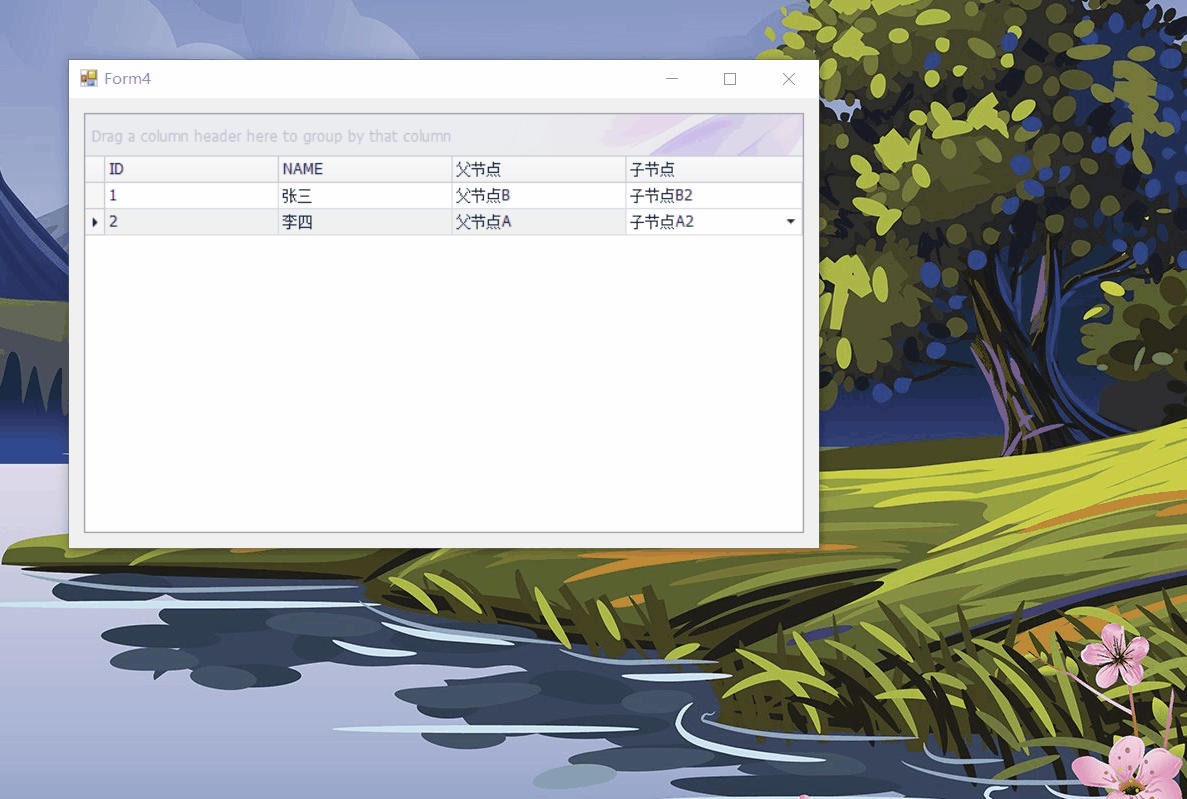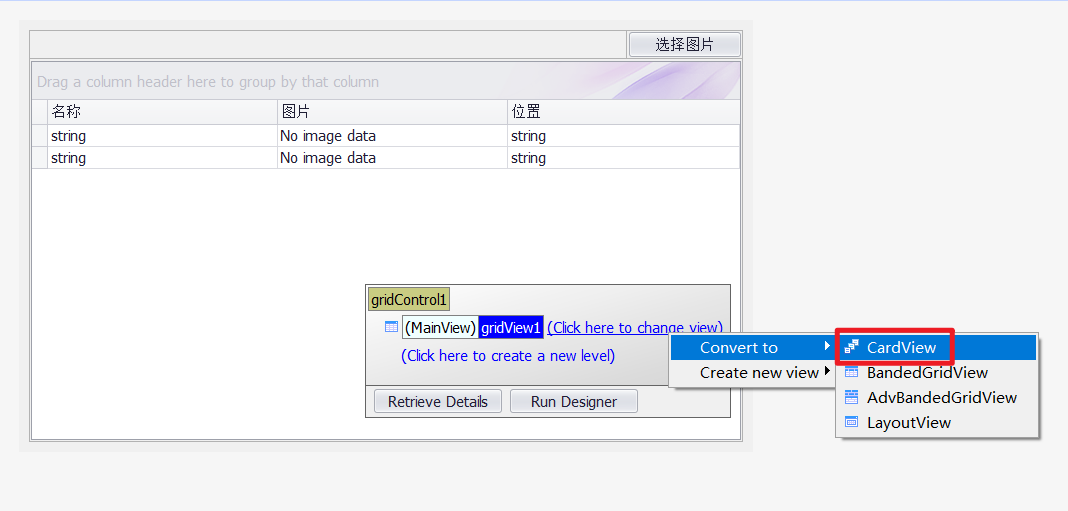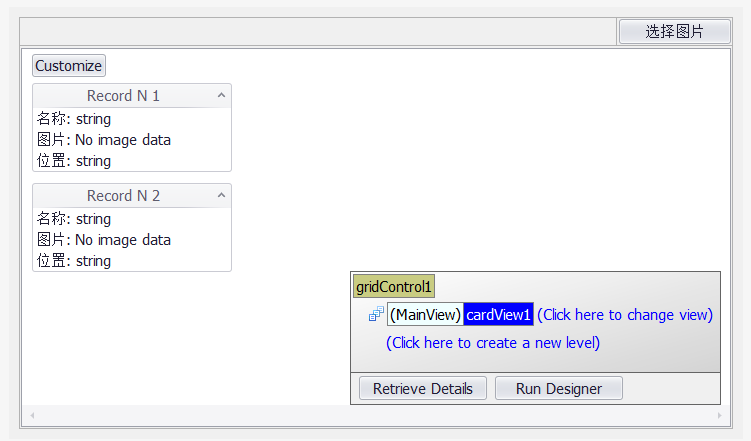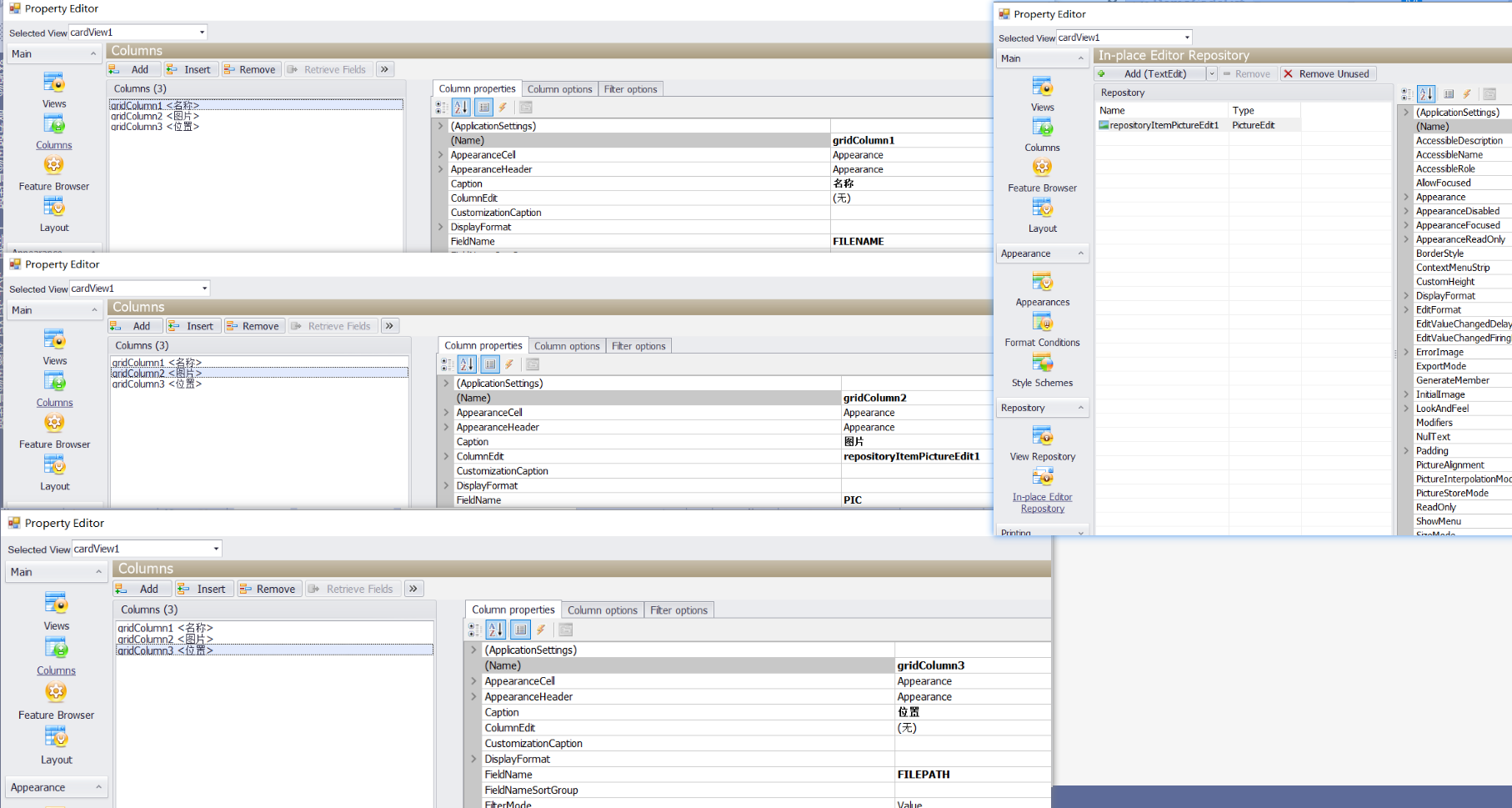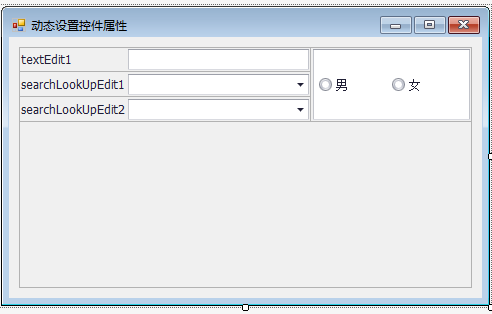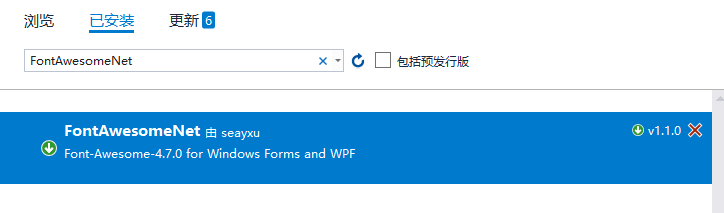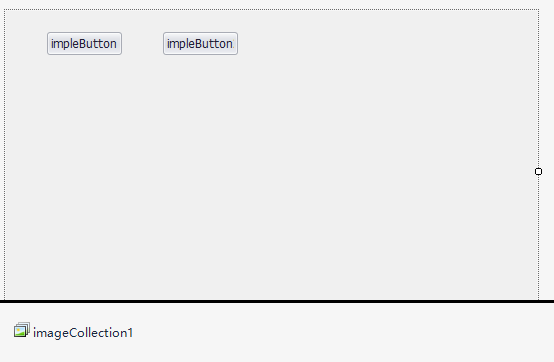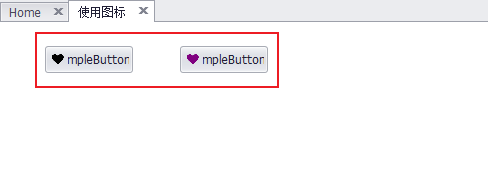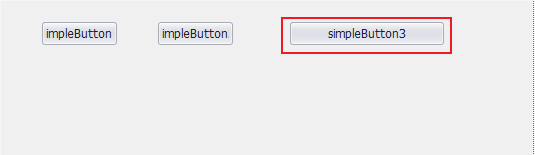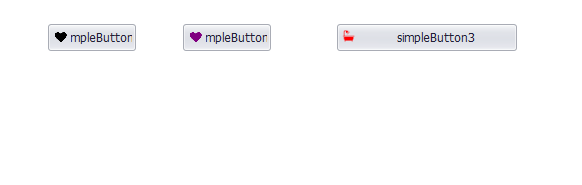1
2
3
4
5
6
7
8
9
10
11
12
13
14
15
16
17
18
19
20
21
22
23
24
25
26
27
28
29
30
31
32
33
34
35
36
37
38
39
40
41
42
43
44
45
46
47
48
49
50
51
52
53
54
55
56
57
58
59
60
61
62
63
64
65
66
67
68
69
70
71
72
73
74
75
76
77
78
79
80
81
82
83
84
85
86
87
88
89
90
91
92
93
94
95
96
97
98
99
100
101
102
103
104
105
106
107
108
109
110
111
112
113
114
115
116
117
118
119
120
121
122
| public partial class Form5 : Form
{
public Form5()
{
InitializeComponent();
}
private void Form5_Load(object sender, EventArgs e)
{
BindData();
SetControlsPropertyVal();
}
public List<ControlList> listName = new List<ControlList>();
public void SetControlsPropertyVal()
{
foreach (ControlList item in listName)
{
Control[] ctrols = layoutControl1.Controls.Find(item.ControlName, true);
if (ctrols.Length > 0)
{
Type t = ctrols[0].GetType();
if (t.Name == item.ControlTypeName && ctrols[0].Name == item.ControlName)
{
object o = t.GetProperty("EditValue").GetValue(ctrols[0], null);
t.GetProperty("EditValue").SetValue(ctrols[0], item.ControlDefaultVal);
t.GetProperty("Enabled").SetValue(ctrols[0], item.ControlEnable);
if (item.ControlVisible != null)
{
DevExpress.XtraLayout.BaseLayoutItem obj = layoutControlGroup1.Items.FindByName(item.ControlVisible.PatientItem);
if (obj != null)
{
obj.Visibility = item.ControlVisible.IsVisible;
}
}
}
}
}
}
public void BindData()
{
#region 绑定控件
List<SeachLookUpEditDataBind> list = new List<SeachLookUpEditDataBind>
{
new SeachLookUpEditDataBind { ID = "1", NAME = "张三" },
new SeachLookUpEditDataBind { ID = "2", NAME = "李四" },
new SeachLookUpEditDataBind { ID = "3", NAME = "王五" },
new SeachLookUpEditDataBind { ID = "4", NAME = "赵六" }
};
searchLookUpEdit1.Properties.ValueMember = "ID";
searchLookUpEdit1.Properties.DisplayMember = "NAME";
searchLookUpEdit1.Properties.DataSource = list;
searchLookUpEdit2.Properties.ValueMember = "ID";
searchLookUpEdit2.Properties.DisplayMember = "NAME";
searchLookUpEdit2.Properties.DataSource = list;
#endregion
#region 设置控件属性值
listName.Add(new ControlList
{
ControlName = "textEdit1",
ControlTypeName = "TextEdit",
ControlDefaultVal = "234",
ControlEnable = true,
ControlVisible = new ControlvisibleInfo
{
IsVisible = DevExpress.XtraLayout.Utils.LayoutVisibility.Always,
PatientItem = "layoutControlItem2"
}
});
listName.Add(new ControlList
{
ControlName = "searchLookUpEdit1",
ControlTypeName = "SearchLookUpEdit",
ControlDefaultVal = "1",
ControlEnable = false,
ControlVisible = new ControlvisibleInfo
{
IsVisible = DevExpress.XtraLayout.Utils.LayoutVisibility.Always,
PatientItem = "layoutControlItem1"
}
});
listName.Add(new ControlList
{
ControlName = "searchLookUpEdit2",
ControlTypeName = "SearchLookUpEdit",
ControlDefaultVal = "2",
ControlEnable = true,
ControlVisible = new ControlvisibleInfo
{
IsVisible = DevExpress.XtraLayout.Utils.LayoutVisibility.Never,
PatientItem = "layoutControlItem3"
}
});
listName.Add(new ControlList
{
ControlName = "radioGroup1",
ControlTypeName = "RadioGroup",
ControlDefaultVal = "1",
ControlEnable = true,
ControlVisible = new ControlvisibleInfo
{
IsVisible = DevExpress.XtraLayout.Utils.LayoutVisibility.Always,
PatientItem = "layoutControlItem4"
}
});
#endregion
}
}
|